FAKY
FAKYのLINE公式アカウントがオープン! FAKY’s official LINE account is launched!
2015.10.22
FAKYのLINE公式アカウントを開設しました!
これから様々な情報をお届け致します!
是非友だち追加をしてください!
LINE IDは@FAKYです!
https://line.me/ti/p/%40faky
~LINE公式アカウントを「友だち」に追加する方法~
公式アカウントから配信される情報を受け取るには、以下の
いずれかの方法でアカウントをLINEの「友だち」に追加してください。
※スマートフォンの場合
・[その他]>[公式アカウント]>「CATEGORY」>「アーティスト」内に表示されているアカウントをタップして追加
・[その他]>[友だち追加]>[ID検索]でLINE IDを入力・検索して追加
・[その他]>[友だち追加]>[QRコード]でアカウントのQRコードを読み取って追加
※携帯電話(フィーチャーフォン)の場合
・[友だちの追加]ページにある「公式アカウント」の「提供中の公式アカウント一覧は“こちら”」にアクセスし、一覧からアカウントを選択して「追加」
※海外にお住まいの方へ
まず、以下リンクよりLINEアプリをダウンロードしてください。
https://line.me/en/
その後以下①~⑤の手順に従って友だち追加を行ってください。
①LINE公式アカウントページを開く
②ページ最下部「+他の国を選択」をタップ
③「日本」を選択
④FAKYアカウント(ID @FAKY)を検索
⑤「友だち追加」をタップ
FAKY’s official LINE account is now open!
We will be delivering various information about FAKY here!
Please add our account to your "Frineds"!
The LINE ID is @FAKY!
https://line.me/ti/p/%40faky
~How to add FAKY’s LINE official account to your “Friends” list~
Please follow the following procedures to add the account to “Friends” in order to receive FAKY information.
※For smartphones: ・“More” --> “Official Accounts”-->“CATEGORY” --> “Artists” --> Tap FAKY then Add
・“More” --> “Add Friends” --> “Search by ID” --> Type “@FAKY” and search then Add
・“More” --> “Add Friends” --> “QR Code” --> Read account’s QR code then Add
※Feature phones: ・Select the account name on the “Official accounts list” from “Official Accounts” on “Add friends” page then add.
※For those living outside of Japan:
Please download the LINE app from the link below.
https://line.me/en/
Please follow the procedure below to add the account to “Friends”:
1. Open the “Official Accounts” page.
2. Tap “+ Select another Country” at the bottom of the page.
3. Select 日本 (Japan).
4. Search the FAKY account ID (@FAKY)
5. Tap “Add Friends”
是非友だち追加をしてください!
LINE IDは@FAKYです!
https://line.me/ti/p/%40faky
~LINE公式アカウントを「友だち」に追加する方法~
公式アカウントから配信される情報を受け取るには、以下の
いずれかの方法でアカウントをLINEの「友だち」に追加してください。
※スマートフォンの場合
・[その他]>[公式アカウント]>「CATEGORY」>「アーティスト」内に表示されているアカウントをタップして追加
・[その他]>[友だち追加]>[ID検索]でLINE IDを入力・検索して追加
・[その他]>[友だち追加]>[QRコード]でアカウントのQRコードを読み取って追加
※携帯電話(フィーチャーフォン)の場合
・[友だちの追加]ページにある「公式アカウント」の「提供中の公式アカウント一覧は“こちら”」にアクセスし、一覧からアカウントを選択して「追加」
※海外にお住まいの方へ
まず、以下リンクよりLINEアプリをダウンロードしてください。
https://line.me/en/
その後以下①~⑤の手順に従って友だち追加を行ってください。
①LINE公式アカウントページを開く
②ページ最下部「+他の国を選択」をタップ
③「日本」を選択
④FAKYアカウント(ID @FAKY)を検索
⑤「友だち追加」をタップ
FAKY’s official LINE account is now open!
We will be delivering various information about FAKY here!
Please add our account to your "Frineds"!
The LINE ID is @FAKY!
https://line.me/ti/p/%40faky
~How to add FAKY’s LINE official account to your “Friends” list~
Please follow the following procedures to add the account to “Friends” in order to receive FAKY information.
※For smartphones: ・“More” --> “Official Accounts”-->“CATEGORY” --> “Artists” --> Tap FAKY then Add
・“More” --> “Add Friends” --> “Search by ID” --> Type “@FAKY” and search then Add
・“More” --> “Add Friends” --> “QR Code” --> Read account’s QR code then Add
※Feature phones: ・Select the account name on the “Official accounts list” from “Official Accounts” on “Add friends” page then add.
※For those living outside of Japan:
Please download the LINE app from the link below.
https://line.me/en/
Please follow the procedure below to add the account to “Friends”:
1. Open the “Official Accounts” page.
2. Tap “+ Select another Country” at the bottom of the page.
3. Select 日本 (Japan).
4. Search the FAKY account ID (@FAKY)
5. Tap “Add Friends”